Mmm .. this is an important thing to have in your blog, because your page will be more interesting if this next page, so visitors will not be distressed to click older page, but just wanted to choose the page visited.
be numbered page to install this on your blog, please follow the steps below so but I recommend you backup your template first as feared would damage. make sure the backup template as it is very important, provide safe than sorry ..
Step 1
Log in blog => Dashboard => Design => Edit HTML. Next, tick the Expand Widget Templates.
Step 2
Press CTRL + F to do a search. Next, type or paste the code ]]></ b: skin> in the Find box and then press Enter.
Step 3
Copy the code below and paste the code above ]]></ b: skin> earlier.
.showpageArea {
font-family:verdana,arial,helvetica;
color: #000;
font-size:11px;
margin:10px;
}
.showpageArea a {
color: #000;
text-shadow:0 1px 2px #fff;
font-weight: 700;
}
.showpageNum a {
padding: 3px 8px;
margin:0 4px;
text-decoration: none;
border:1px solid #919106;
-webkit-border-radius:3px;-moz-border-radius:3px;
background: #ddd url(https://blogger.googleusercontent.com/img/b/R29vZ2xl/AVvXsEjouZyRZ2LdLWeAd8tUSxiZ6dXTRI_P3MaXKPtZbqDNtN3o8E8clDftPioxfwzqQNi80giP5Zw8JvoVJh9gDrIvf7Rpc0O34tMp5HZ9OBzLh8-J7_Lb2C4QRA5osKNOE21BFK3wIiDy9d0/s400/wp2.jpg) 0 -50px repeat-x;
}
.showpageNum a:hover {
border:1px solid #aeae0a;
background: #ccc url(ttp:https://blogger.googleusercontent.com/img/b/R29vZ2xl/AVvXsEjouZyRZ2LdLWeAd8tUSxiZ6dXTRI_P3MaXKPtZbqDNtN3o8E8clDftPioxfwzqQNi80giP5Zw8JvoVJh9gDrIvf7Rpc0O34tMp5HZ9OBzLh8-J7_Lb2C4QRA5osKNOE21BFK3wIiDy9d0/s400/wp2.jpg) 0 -25px repeat-x;
}
.showpageOf{
margin:0 8px 0 0;
}
.showpagePoint {
color:#fff;
text-shadow:0 1px 2px #333;
padding: 3px 8px;
margin: 2px;
font-weight: 700;
-webkit-border-radius:3px;-moz-border-radius:3px;
border:1px solid #919106;
background: #666 url(ttp:https://blogger.googleusercontent.com/img/b/R29vZ2xl/AVvXsEjouZyRZ2LdLWeAd8tUSxiZ6dXTRI_P3MaXKPtZbqDNtN3o8E8clDftPioxfwzqQNi80giP5Zw8JvoVJh9gDrIvf7Rpc0O34tMp5HZ9OBzLh8-J7_Lb2C4QRA5osKNOE21BFK3wIiDy9d0/s400/wp2.jpg) 0 0 repeat-x;
text-decoration: none;
}
Step 4
After that, in the search box just like step 2, type or paste the code </ body> is the Find box and then, press Enter.
Step 5
Copy the code below and paste code right above </ body> earlier.
* Figure 5 shows the number of posts that will be displayed if the number of visitors click on this page.
<script type='text/javascript'>
var home_page="/";
var urlactivepage=location.href;
var postperpage=5;
var numshowpage=4;
var upPageWord ='Prev';
var downPageWord ='Next';
</script>
<script src='http://sites.google.com/site/testsajasite/pagenav.js' type='text/javascript'></script>
Step 6
After that in the search box above in Step 2, type is 'data: label.url' in the Post. Next, press Enter.
Step 7
Copy the red codes below and replace the code 'data: label.url'
* The figures indicate the number five is a post that is on your mainpage. I suggest you shrink that figure so few posts out on the main page, this can increase blog traffic.
'data:label.url + "?&max-results=5"'
and now you can click preview to see it there are errors or not, if there is no problem, click the template and save if there is an error please, leave a comment here ..;)
Ask me Here..!
Please Click this link
Any question? here..
Come and Join us
Your Location
Members joined
Look at Here..?!
Friday, July 23, 2010
Make numbered page??
Subscribe to:
Post Comments (Atom)






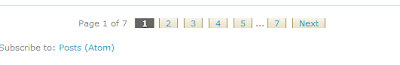










0 comments:
Post a Comment
please leave a comment here ..